India Post Payments Bank (IPPB) is a government-owned bank that provides various banking and financial services to its customers. One of the essential details that customers need to know is their Customer ID. This article will guide you on how to find your Customer ID in India Post Payments Bank.
| Bank Name | IPPB |
| Full Form | India Post Payments Bank |
| Bank Type | Payments Bank |
| Established on | 01/09/ 2018 |
| Head Quarters | New Delhi |
| Owner | India Post, Department of Post, Ministry of Communications, Government of India |
| IPPB Customer Care | 155299 |
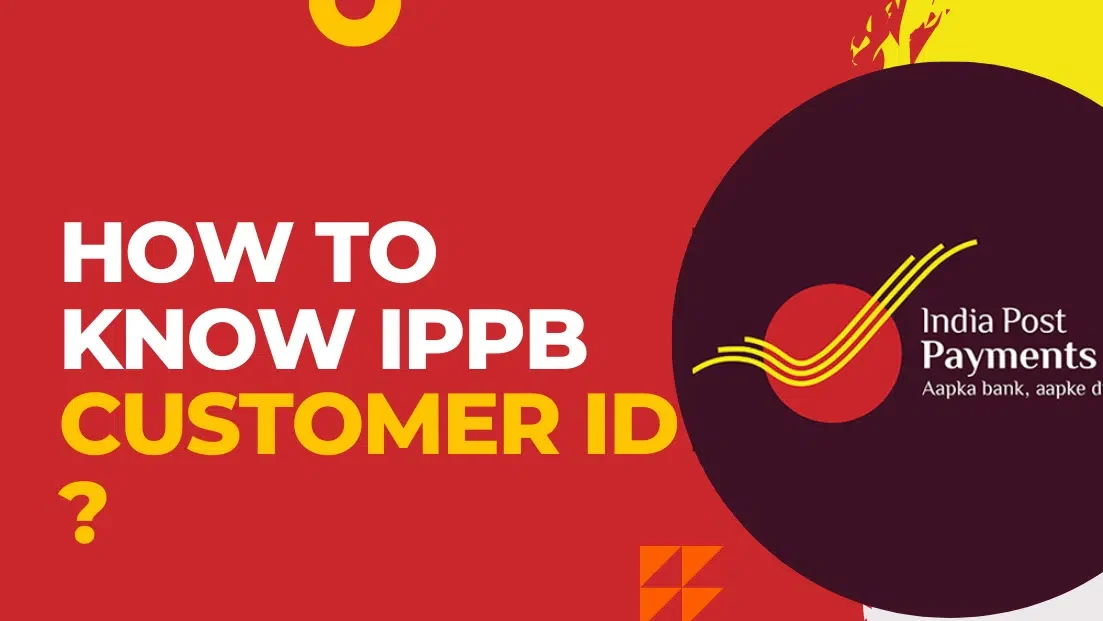
What is IPPB Customer ID?
IPPB Customer ID is a unique identification number that helps India Post Payments Bank to identify its customers. It is an essential & confidential detail that you need to know to avail of the banking services the bank provides. IPPB provides various ways to find your Customer ID. In this article, we will discuss the five ways to know your IPPB Customer ID.
How to Find IPPB Customer ID On IPPB Card?
Instead of providing a passbook, India Post Payments Bank offers an IPPB QR Card which contains a QR on its front side & on its back side contains confidential details like Account Number, Customer ID and other information like IFSC code, helpline number, and phone banking numbers. If you are an IPPB account holder, you can find your Customer ID on your IPPB card. Follow the below steps to find your Customer ID on the IPPB card:
- Take your IPPB card and flip it over.
- Look at the backside of the card.
- You can find your Customer ID printed on the backside of the card.

Know IPPB Customer ID using IPPB App
IPPB provides a mobile application that you can download on your mobile device. However, IPPB Customer ID is required to sign up on IPPB mobile application but if you are pre-logged in you can find it easily using step by step process given by us. Follow the below steps to find your Customer ID using the IPPB app:
- Open the IPPB mobile application on your mobile device.
- Make sure you are pre-registered on the IPPB app otherwise, this process will not work because sign-up requires IPPB Customer ID
- Log in using your M-Pin
- Click on the Menu Button in the left upper corner
- Then Press the My Profile Option
- Now You can see your IPPB Customer ID

Find IPPB Customer ID Using Email Statement
If you have registered your email ID with IPPB while opening your account, you can find your Customer ID in the email statement sent by IPPB. If you have not registered your email id while opening your account don’t worry you can still update your email id by visiting your nearest Post Office or IPPB Branch. But make sure you have opted for an email statement with IPPB, if you have not opted for an email statement make sure to avail e-statements by visiting the nearest Post Office. Now if you have followed the above-mentioned steps, Follow the below steps to find your Customer ID using the email statement:
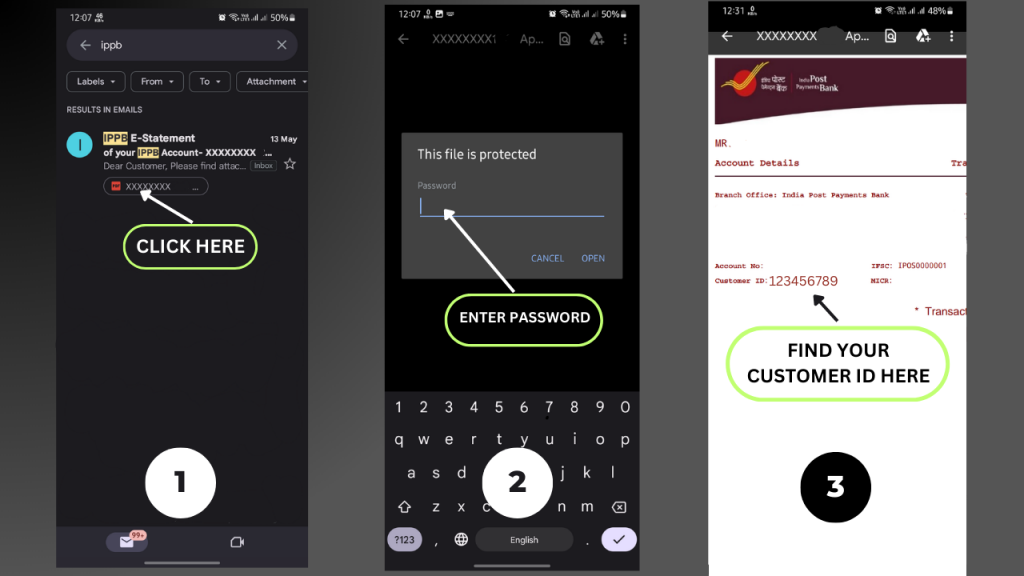
- Open your email application ( for Example Gmail).
- Click on the search button and type “IPPB’ or “India Post Payments Bank”
- Now click on the email statements sent to you by IPPB
- Open the pdf given by India Post Payments Bank.
- Enter your password to open the encrypted pdf file.
- The password for opening the PDF file will be 10 characters in length. The first four characters of the password are the first 4 alphabets of your name (in UPPER CASE, ignore spaces and periods, if any), followed by your date of birth in DDMMYY format. For example, if the name is Shyam Gupta with the date of birth 10-08-1989, the password will be SHYA100889
- You can find your Customer ID printed at the top section of the email.
By Calling IPPB Customer Care
You can also find your Customer ID by calling the IPPB customer care number. Follow the below steps to find your Customer ID by calling the customer care number:
Dial the IPPB customer care number – 155299.
Follow the instructions provided by the IVR.
Once you connect with the customer care executive, provide your details and ask for your Customer ID.
Get Your IPPB Customer ID by Visiting IPPB Branch
If you are unable to find your Customer ID using the above methods, you can visit the nearest IPPB branch to get your Customer ID. Follow the below steps to get your Customer ID by visiting the IPPB branch:
- Visit the nearest IPPB branch with your valid identity proof.
- Provide your identity proof to the bank executive.
- Ask for your Customer ID, and the bank executive will provide you with the details.
In conclusion, India Post Payments Bank provides various ways to find your Customer ID. You can find your Customer ID on your IPPB card, using the IPPB app, by checking the email statement, calling the customer care number, or visiting the nearest IPPB branch. Knowing your Customer ID is crucial to avail of the banking services provided

